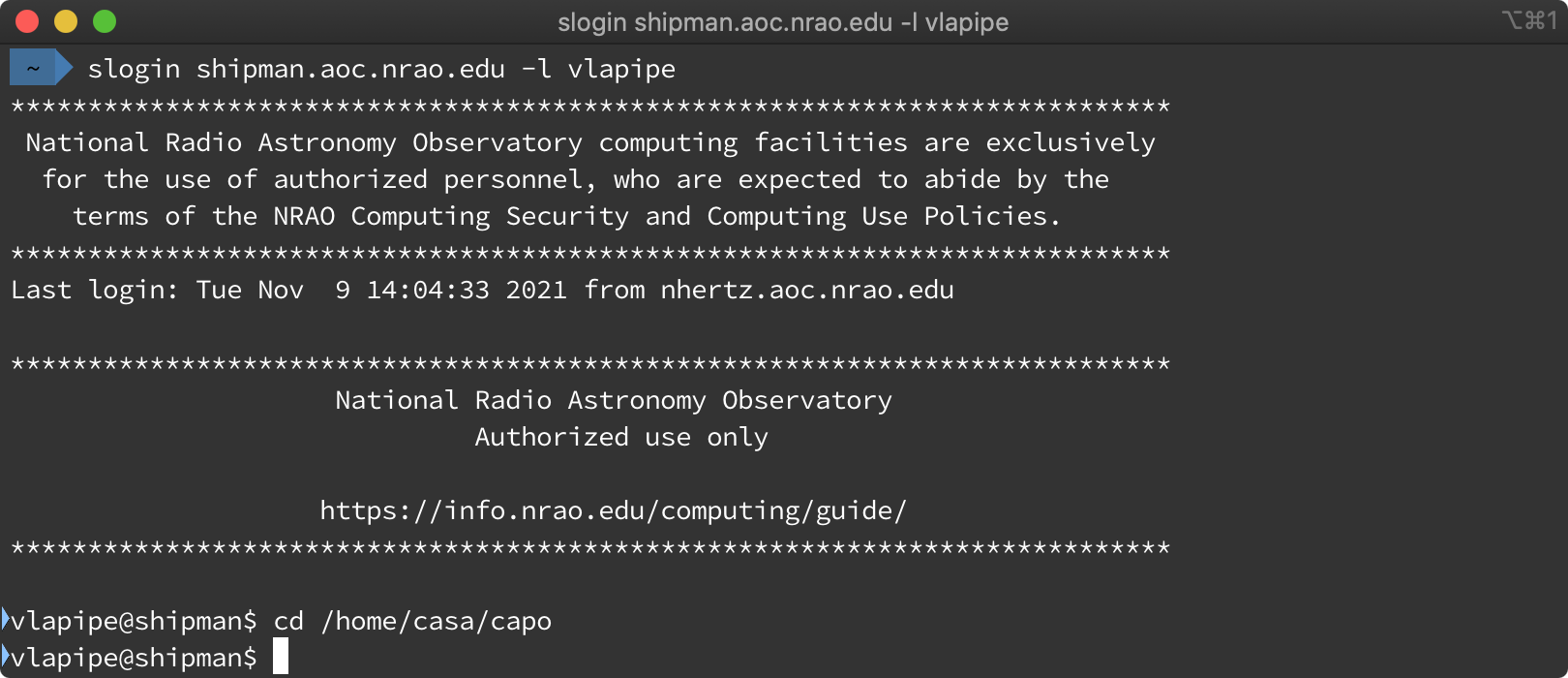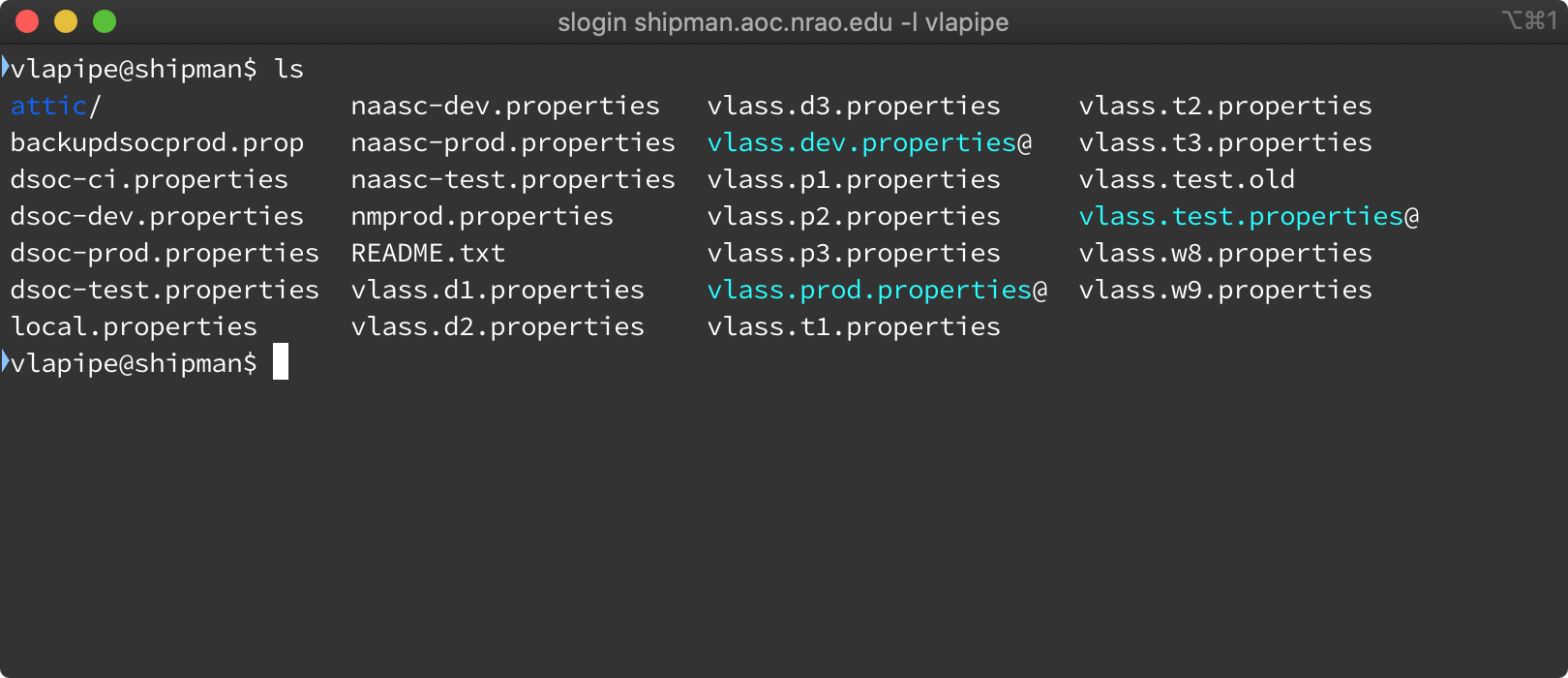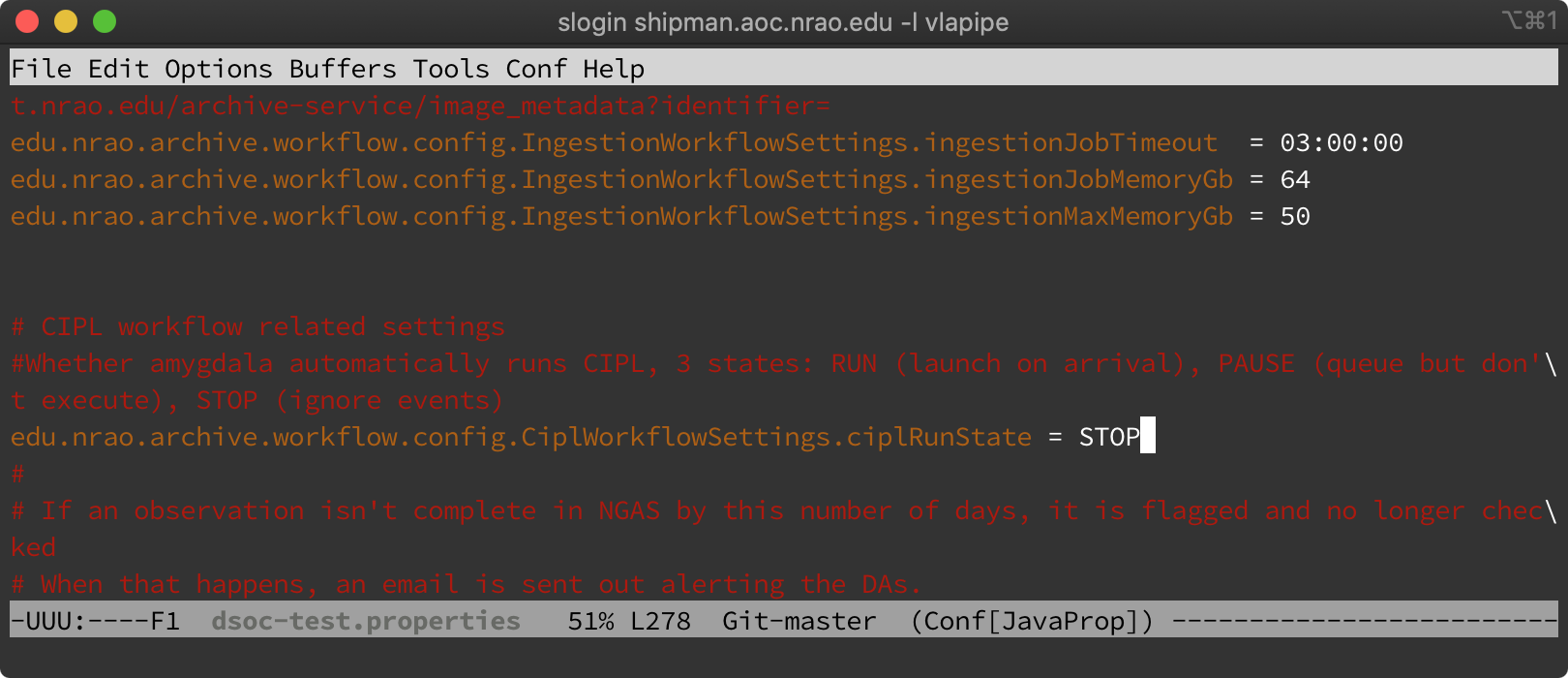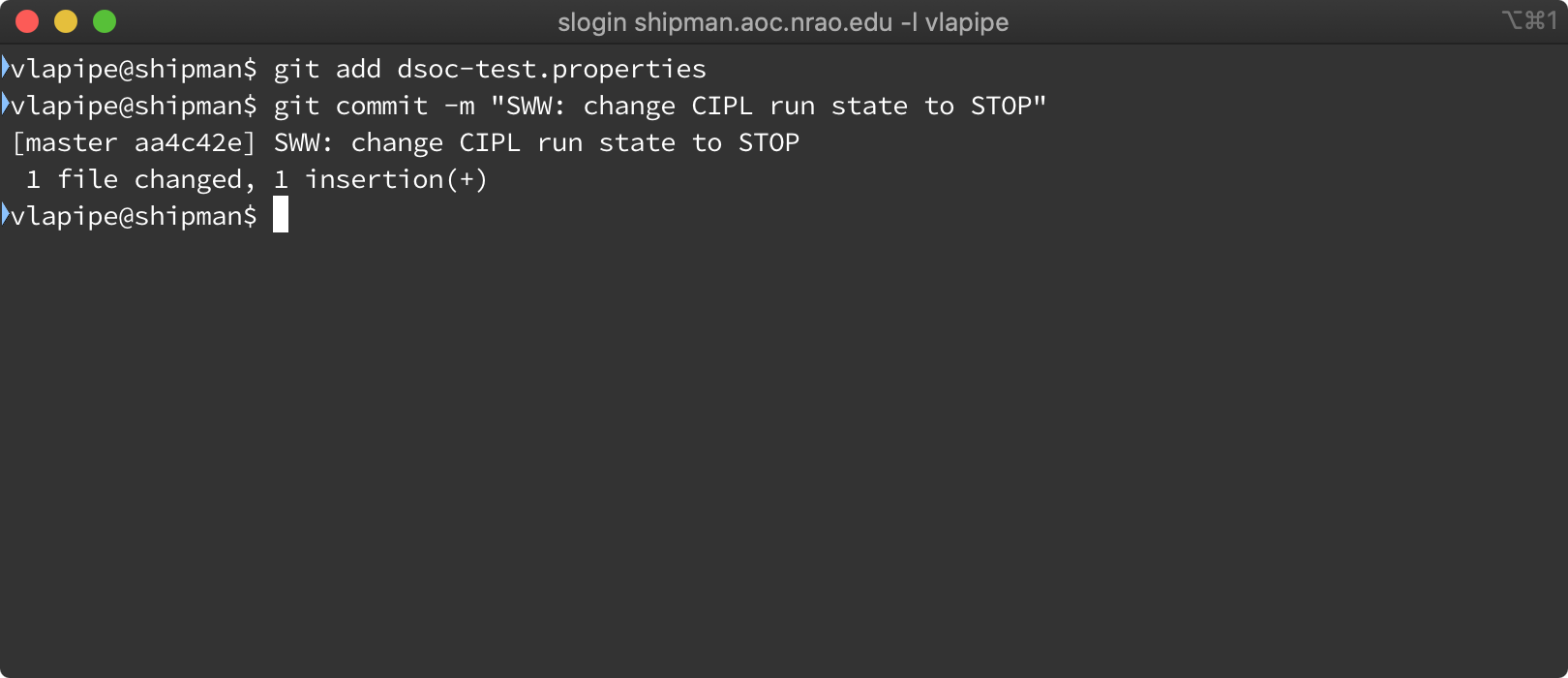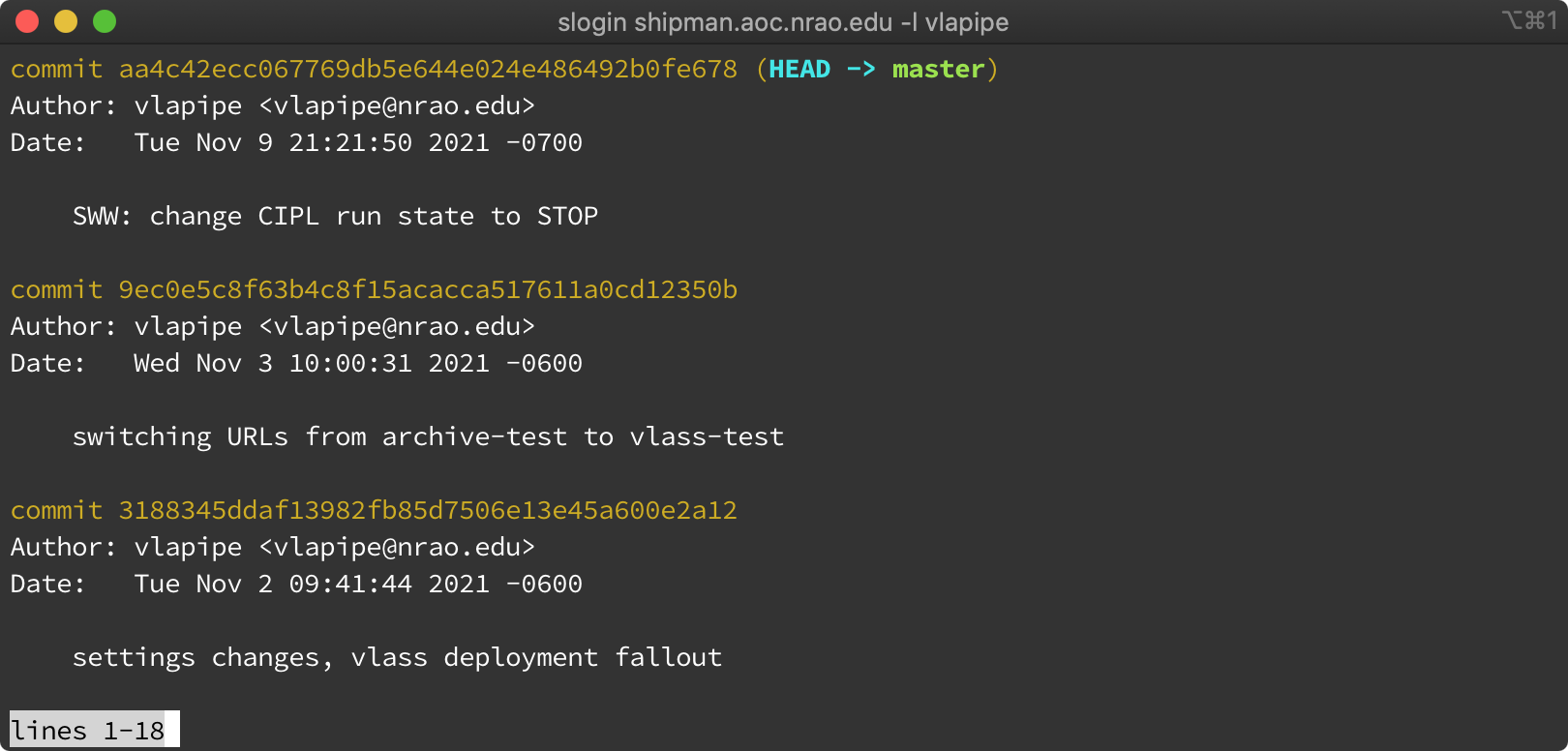The main CAPO properties are stored in /home/casa/capo, this directory is under git revision control, this document will describe how to edit the files and check the modifications into git. This won't be an exhaustive example or a real intro to git, though.
In the example below I'll be editing the dsoc-test profile, which controls the function of the test system https://data-test.nrao.edu, to modify production you'd want to edit the dsoc-prod profile instead. Lets assume the VLA is changing configurations and we want to temporarily disable the CIPL calibration pipeline.
1) Log into any DSOC linux machine as the account vlapipe and change directories to /home/casa/capo:
2) There are properties files here, one for each profile. The one we want is called dsoc-test.properties:
3) Edit the file, find the line:
edu.nrao.archive.workflow.config.CiplWorkflowSettings.ciplRunState = RUN
change RUN to STOP and save the file.
4) Now mark the file as changed with:
git add dsoc-test.properties
then commit the change with
git commit -m "some comment"
I usually use my initials and denote what I've done:
5) If you like, you can use the git log dsoc-test.properties command to see the previous comments:
That is it!